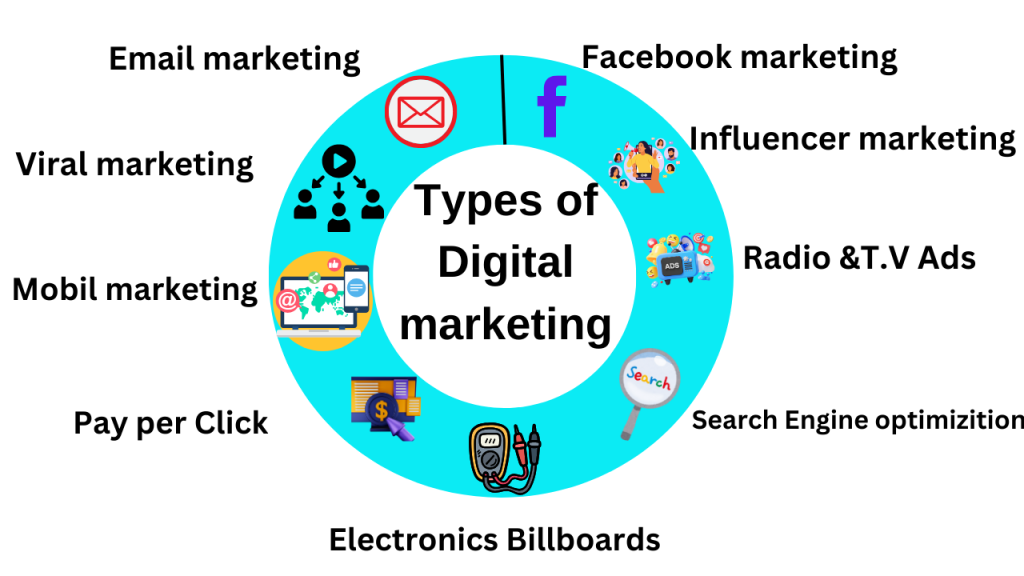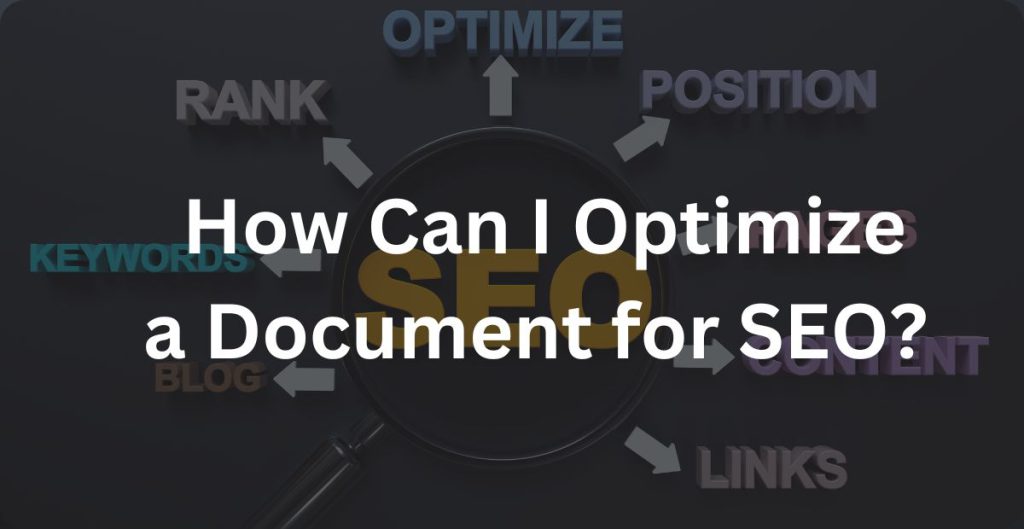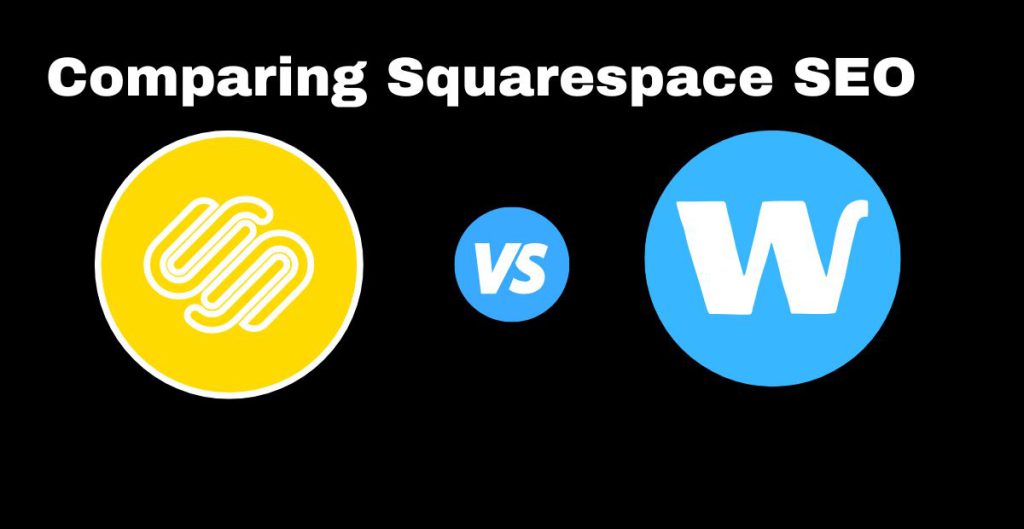In this article, we’ll explore how to use keywords for SEO to help your website rank higher in search results and reach its full potential.
In today’s digital landscape, search engine optimization (SEO) plays a critical role in the success of any online business or website. At the heart of SEO is the strategic use of keywords—those words and phrases users type into search engines to find information. Using keywords effectively can improve your website’s visibility, boost organic traffic, and drive conversions.
List of Contents
1. What are SEO Keywords?
2. Why Keywords Matters in SEO
3. What is the Importance of Keywords in SEO
4. Categories of Keywords
5. How to Perform Keyword Analysis & How to use Keywords for SEO
6. How to Use Keywords in Your Content
7. The Role of Long-Tail Keywords
8. Keyword Placement and Optimization
9. Avoiding Keyword Stuffing
10. Monitoring and Adjusting Your Keyword Strategy
11. Tools for Effective Keyword Research
What are SEO keywords?
Keywords are the specific words or phrases people enter into search engines when looking for information, products, or services. In SEO, keywords connect what users are searching for with the content available on your website. The right keywords help search engines like Google understand the content of your pages, ultimately determining where they rank in search results.
Integration of keywords into your content should be seamless and natural, ensuring that they enhance readability while boosting your page’s SEO performance.
Why Keywords Matter in SEO?
In search engine optimization (SEO), keywords connect your content to the right audience. Keywords are the words or phrases that users type into search engines to are the phrases or terms people enter into search engines when they’re looking for specific information, products, or services. By strategically incorporating relevant keywords into your content, you help search engines understand what your page is about, making it more likely to appear in search results.
Your website’s visibility can be greatly affected by using the correct keywords. When users search for terms related to your business, content that targets those keywords has a better chance of ranking higher on search engine results pages (SERPs). This can increase organic traffic, helping you reach your target audience without paying for ads.
What is the Importance of Keywords in SEO & How to use Keywords
Increase website visibility: By targeting relevant search terms, your website becomes more discoverable to users searching for topics you cover.
Drive organic traffic: High-ranking pages attract more organic clicks, driving visitors without the need for paid ads.
Enhance user experience: Well-placed keywords align your content with user intent, making it easier for visitors to find the information they need.
Improve conversion rates: Targeting specific, intent-driven keywords can lead to higher conversion rates, whether signing up for a newsletter or purchasing a product.
Using Variations: Using variations of your main keywords helps capture different search queries, enhancing your content’s reach and making it more adaptable to user intent.
Categories of keywords
Understanding the different types of keywords is essential for creating a balanced SEO strategy. Here are the most common types:
1. Short-tail keywords: These are broad, one-to-two-word phrases with high search volume but low specificity. For example, shoes or digital marketing.
2. Long-tail keywords: These are more specific and usually contain three or more words. They have lower search volumes but higher intent and conversion potential. For example, best-running shoes for a marathon or How to use keywords for SEO.
3. LSI keywords (Latent Semantic Indexing): These terms and phrases help search engines better understand your content’s context. For example, if your primary keyword is coffee beans, LSI keywords could be espresso, brewing or grinding.
4. Branded keywords: Keywords related to a specific brand, such as Nike shoes or Apple iPhone.
5. Transactional indicates a user’s intent to purchase. Phrases like buy, discount, or deal fall under this category.
How to Perform Keyword Analysis & How to use Keywords for SEO
How to use Keywords for SEO? Before you start using keywords, you need to conduct thorough **keyword research** to identify the terms and phrases your target audience is searching for. An efficient method for conducting keyword research is as follows:
1. Understand Your Audience
The first step is to understand what your target audience is looking for. What problems are they trying to solve? What kind of language do they use? Create buyer personas to get a clearer picture of their search behavior.
2. Use Keyword Analysis Tools
There are many tools available to help you find relevant keywords, including:
Google Keyword Planner: Provides keyword suggestions and shows search volume and competition levels.
Ahrefs: A comprehensive SEO tool that provides keyword difficulty, search volume, and competitor analysis.
SEMrush: Another powerful tool for keyword research, including competitive analysis and keyword tracking.
Ubersuggest: A free tool that gives keyword ideas and insights into search volume and trends.
3. Analyze Search Volume and Competition
Look for keywords that balance search volume and competition well. High search volume means more potential traffic, but high competition makes ranking harder. For a well-rounded strategy, include a mix of high-volume and long-tail keywords with lower competition.
4. Observe User Intent
When selecting keywords, it’s essential to understand the intent behind each search. Are users looking for information, making a purchase, or comparing products? Matching your content to the intent of the searcher improves the chances of ranking and conversion.
5. Search for Competitors Research
Check what keywords your competitors are ranking for. Tools like Ahrefs and SEMrush allow you to see which keywords drive the most traffic to your competitors’ sites, giving you ideas for your keyword strategy.
How to Use Keywords in Your Content
How to use Keywords for SEO? Once you’ve identified your keywords, it’s time to put them to use in your content. But using keywords effectively is more than just sprinkling them throughout your page—placement and strategy matter. Here’s how to properly use keywords:
1. Include Keywords in the Title
Your page’s title is one of the most important places to include your primary keyword. The title should be concise and descriptive while naturally incorporating the keyword.
2. Use Keywords in Headings and Subheadings
Break your content into sections using headings (H2, H3, etc.) and include keywords in these headings when relevant. This makes your material easier to read and aids search engines in comprehending its structure.
3. Place Keywords in the First 100 Words
Ensure your primary keyword appears early in your content, preferably within the first 100 words. This signals to users and search engines that your content is relevant to the search query.
4. Incorporate Keywords Naturally Throughout the Text
Keywords should be used naturally throughout your content, avoiding forced or awkward placements. Aim for a keyword density of around 1-2% to avoid over-optimization.
5. Use Keywords in Meta Descriptions
Meta descriptions summarize your content in search results, and including your primary keyword here can improve click-through rates.
6. Include Keywords in Image Alt Text
Adding keywords to the alt text of images not only improves SEO but also makes your site more accessible. The alt text describes the image’s content for search engines and visually impaired users.
The Role of Long-Tail Keywords
Compared to short-tail keywords, **long-tail keywords** are less competitive and more specific. They often have lower search volumes but higher conversion rates because they accurately match user intent. For example, instead of targeting the broad keyword “shoes,” you could target “best running shoes for women with flat feet,” which is more likely to result in a purchase.
Long-tail keywords benefit smaller websites or those in niche markets, as they offer a better chance to rank and attract a targeted audience.
Keyword Placement and Optimization Strategies
Proper keyword placement is critical for SEO success. Here’s where to place your keywords for optimal results:
Title Tag: Include your primary keyword as close to the beginning as possible.
Meta Description: Use your primary keyword to entice users to click.
URL: Short, descriptive URLs that include your keyword are more likely to rank well.
Headings (H1, H2, H3): Place your keywords in the headers to improve structure and relevance.
First Paragraph: Use your primary keyword within the first 100 words to catch the search engine’s attention.
Image Alt Text: Describe images using your keywords to boost image search rankings.
Avoiding Keyword Stuffing
While keywords are essential, **keyword stuffing**—the practice of overloading a page with keywords—can do more harm than good. Search engines like Google have sophisticated algorithms that penalize websites for keyword stuffing, viewing it as an attempt to manipulate rankings.
To avoid this, focus on creating high-quality, user-centric content that naturally incorporates keywords without overuse. A good rule of thumb is to aim for a keyword density of 1-2%, meaning the keyword appears once or twice per 100 words.
Monitoring and Adjusting Your Keyword Strategy

SEO is not a set-it-and-forget-it process. You must regularly monitor your keyword rankings and adjust your strategy based on performance. Tools like Google Analytics, Ahrefs, and SEMrush can help you track which keywords are driving traffic and conversions.
If you notice specific keywords are underperforming, consider the following:
Updating or expanding content: Ensure your content is comprehensive and current.
Improving on-page SEO: Adjust keyword placement, improve site speed, or enhance user experience.
Revisiting keyword intent: Ensure the content matches the intent behind the search query.
Mapping involves organizing and aligning your keywords with specific pages on your website to ensure each page targets the most relevant search terms, improving overall SEO effectiveness.
Read More: Do Not Get a Job in SEO
Tools for Effective Keyword Research
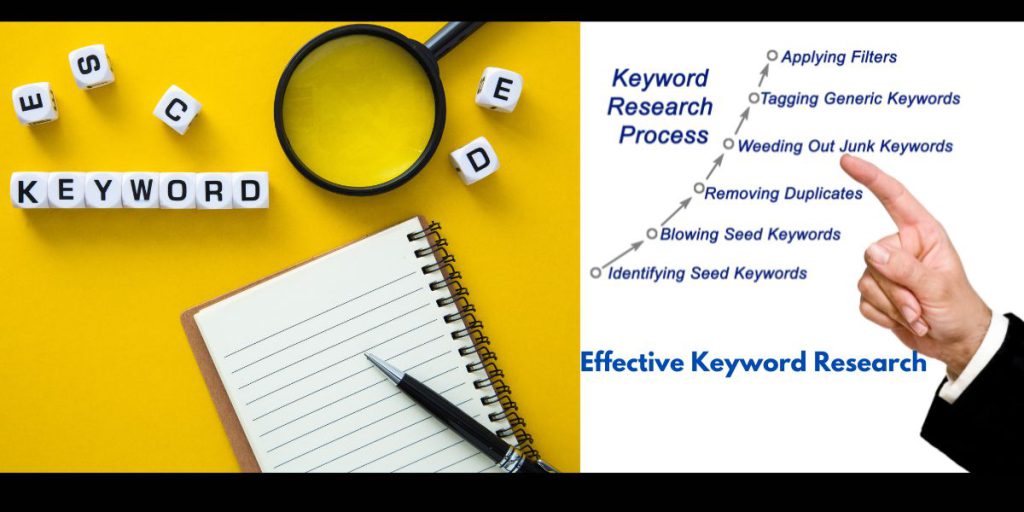
How to use Keywords for SEO? There are many tools available to help you with keyword research and optimization. Some of the most popular options are as follows:
1. Google Keyword Planner: This is a free tool that provides search volume, competition data, and keyword suggestions.
2. Ahrefs: A paid tool with a range of SEO features, including keyword tracking, competitor analysis, and backlink analysis.
3. SEMrush: Comprehensive SEO platform offering keyword research, rank tracking, and site audits.
4. Ubersuggest is a free keyword tool that offers keyword ideas, search volume, and difficulty scores.
FAQ: How to Use Keywords for SEO?
Q1: How many keywords should I target per page?
A: Ideally, each page should focus on one primary keyword and a few secondary keywords (2-3). Avoid overloading a single page with too many keywords, as it
It can dilute the relevance and effectiveness of your SEO strategy.
Q2: What is keyword density?
A: Keyword density refers to the percentage of times a keyword appears in a piece of content compared to the total word count. A keyword density of 1-2% is generally recommended for SEO.
Q3: What are long-tail keywords and how significant are they?
A: Long-tail keywords are longer, more specific phrases with lower search volume but higher conversion rates. They are essential for targeting niche audiences and more accurately matching user intent.
Q4: How often should I update my keyword strategy?
A: SEO is an ongoing process, so it’s crucial to review and adjust your keyword strategy regularly. At a minimum, revisit your plan every few months or when significant changes in your industry or search engine algorithms occur.
Q5: Can I use the same keywords on multiple pages?
A: It’s best to avoid targeting the same primary keyword on multiple pages. This can lead to keyword cannibalization, where two or more pages compete for the exact search term, hurting your rankings. Instead, create unique, focused content for each keyword.
Conclusion
Keyword research is an essential component of any excellent SEO campaign. By understanding how to conduct keyword research and use keywords in your website’s optimization for long-tail search terms, you can increase your website’s visibility and drive targeted traffic. Remember, SEO is a long-term game, so keep monitoring and refining your strategy to stay ahead in the competitive online landscape.