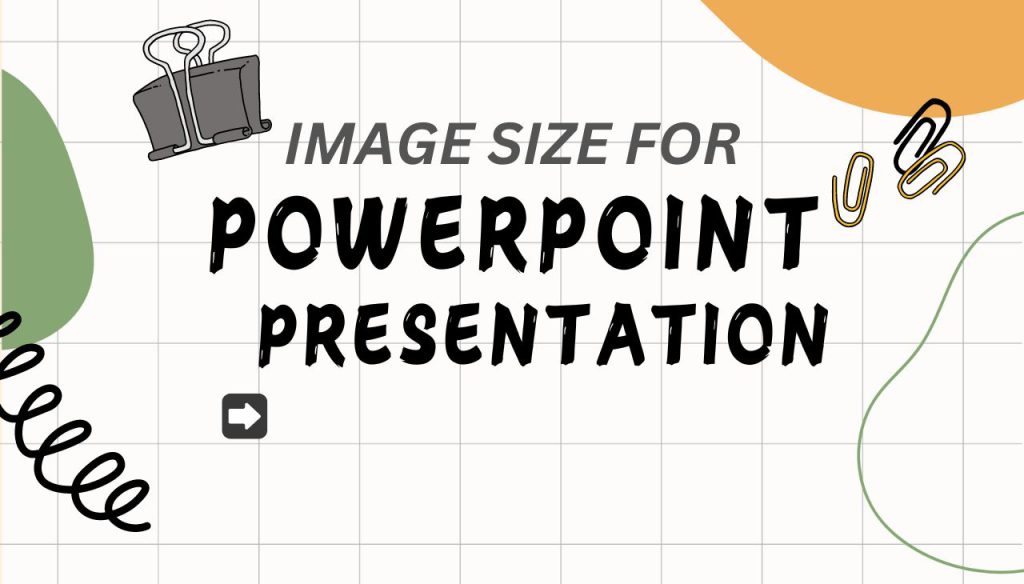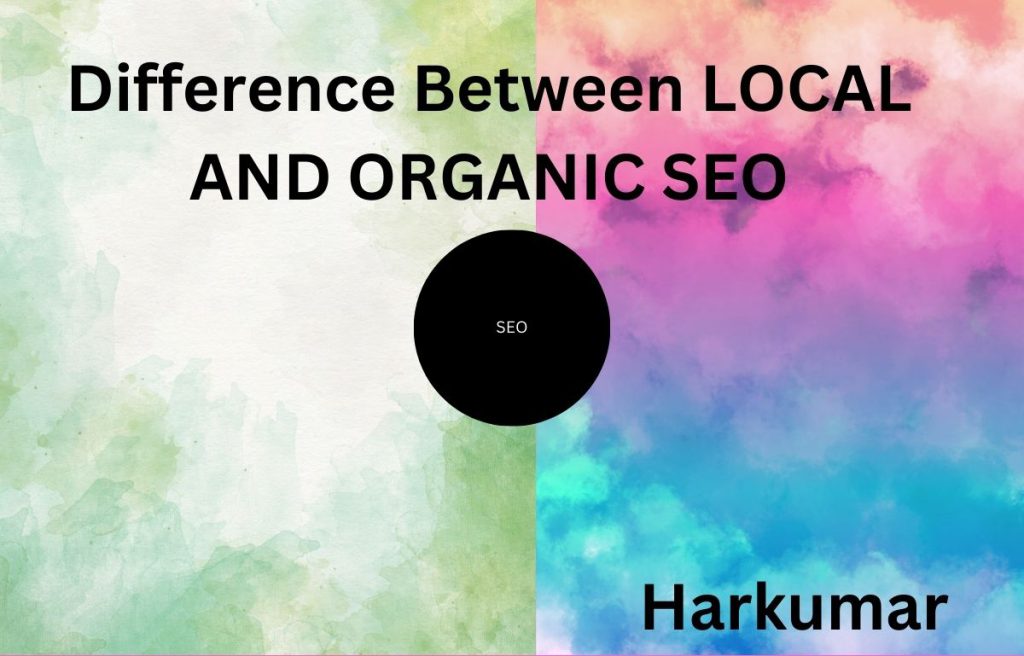In today’s fast-paced digital world, email marketing remains a powerful tool for businesses to connect with their customers. One strategy that has gained traction is the concept of mid-cycle marketing emails. But what exactly does this term mean? In this article, we will explore the definition of mid-cycle marketing emails, their significance in the marketing landscape, effective strategies for implementation, and tips for optimizing your campaigns.
Understanding Mid-Cycle Marketing Emails
Definition of Mid-Cycle Marketing Emails
Mid-cycle marketing emails are communications sent to customers between the initial interaction (such as a welcome email or promotional offer) and the end of the customer journey (like a re-engagement email or a win-back campaign). These emails serve as touchpoints that maintain engagement, nurture relationships, and drive conversions without being overly promotional.
Get more query How Much Do Digital Marketers Make?
Importance of Mid-Cycle Marketing Emails
Mid-cycle marketing emails are crucial for several reasons:
- Nurturing Leads: These emails help nurture leads through the sales funnel, providing valuable content that keeps potential customers interested and engaged.
- Building Relationships: By sending relevant and personalized content, businesses can foster stronger relationships with their audience, leading to increased loyalty and customer retention.
- Driving Conversions: Mid-cycle emails often contain calls to action (CTAs) that encourage recipients to take specific actions, whether it’s making a purchase, signing up for a webinar, or downloading a resource.
- Gathering Insights: Analyzing the performance of mid-cycle emails can provide valuable insights into customer behavior, preferences, and engagement levels.
Types of Mid-Cycle Marketing Emails
1. Educational Emails
Educational emails provide recipients with valuable information related to your products or services. This can include tips, how-to guides, case studies, or industry news. These emails position your brand as a thought leader and help customers make informed decisions.
Example of Educational Emails
- Tutorials: A software company might send an email that outlines tips for using a specific feature of its product.
- Webinars: An educational institution could invite potential students to attend a free webinar on a relevant topic.
2. Promotional Emails
While mid-cycle emails should not be overly promotional, occasional promotional content can be beneficial. These emails highlight special offers, discounts, or new product launches that may interest your audience.
Example of Promotional Emails
- Limited-Time Offers: A retailer might send an email announcing a flash sale on specific products.
- Product Launches: A tech company could introduce its latest gadget through a mid-cycle marketing email.
3. Re-engagement Emails
Re-engagement emails target customers who may have become inactive or disengaged. These emails aim to rekindle interest by offering incentives, such as discounts or exclusive content.
Example of Re-engagement Emails
- Win-Back Campaigns: An online service might send an email with a special offer to customers who haven’t logged in for a while.
- Survey Requests: A brand could ask for feedback from inactive customers, offering a small reward for completing the survey.
4. Feedback Emails
Gathering feedback is crucial for improving your products and services. Feedback emails can be sent after a purchase or interaction, asking customers for their opinions and experiences.
Example of Feedback Emails
- Post-Purchase Surveys: After a customer buys a product, you might ask them to rate their experience and provide suggestions for improvement.
- Service Evaluations: A hotel could send a feedback email to guests asking about their stay and areas for enhancement.
Crafting an Effective Mid-Cycle Marketing Email
1. Personalization
Personalization is key to engaging your audience. Use data to tailor your emails based on customer preferences, behaviors, and demographics. Personalized emails have higher open rates and click-through rates, leading to better overall performance.
2. Compelling Subject Lines
The subject line is the first impression your email makes. Craft compelling subject lines that spark curiosity, create urgency, or provide value. A/B testing different subject lines can help you determine which resonates best with your audience.
3. Valuable Content
The content of your mid-cycle marketing email should provide value to the recipient. Focus on educating, informing, or entertaining rather than simply promoting. Including visuals, such as images or infographics, can also enhance engagement.
4. Clear Call to Action (CTA)
Every mid-cycle email should have a clear and concise CTA. This guides recipients on what to do next, whether it’s visiting your website, downloading a resource, or making a purchase. Make sure the CTA stands out visually within the email.
5. Mobile Optimization
With more people accessing emails on mobile devices, it’s essential to ensure that your mid-cycle marketing emails are mobile-friendly. Use responsive design to create emails that look good on any device, and keep your content concise and easy to read.
6. Timing and Frequency
Finding the right timing and frequency for your mid-cycle emails is crucial. Analyze your audience’s behavior to determine when they are most likely to engage with your content. Striking the right balance between staying top of mind and overwhelming your recipients is key.
Analyzing the Success of Your Mid-Cycle Emails
1. Key Metrics to Track
To evaluate the effectiveness of your mid-cycle marketing emails, monitor key metrics, including:
- Open Rates: Indicates the percentage of recipients who opened your email. A higher open rate suggests your subject lines and sender name are effective.
- Click-Through Rates (CTR): Measures the percentage of recipients who clicked on a link within your email. This metric helps gauge content engagement.
- Conversion Rates: Tracks the percentage of recipients who completed a desired action (e.g., making a purchase) after clicking through your email.
- Unsubscribe Rates: Monitors the percentage of recipients who opted out of your mailing list after receiving a specific email. A high unsubscribe rate may indicate that your content is not resonating with your audience.
2. A/B Testing
A/B testing involves sending two variations of the same email to different segments of your audience to determine which version performs better. Test different subject lines, content layouts, CTAs, and sending times to optimize your mid-cycle marketing emails continually.
3. Customer Feedback
Encouraging customer feedback on your mid-cycle emails can provide valuable insights into what works and what doesn’t. This information can help you refine your strategy and improve future campaigns.
Best Practices for Mid-Cycle Marketing Emails
1. Maintain Consistency
Consistency in branding, tone, and messaging is essential for building trust with your audience. Ensure that your mid-cycle marketing emails align with your overall brand identity and messaging strategy.
2. Segment Your Audience
Segmentation allows you to tailor your mid-cycle emails to specific groups within your audience. By segmenting based on demographics, behaviors, or preferences, you can create more personalized and relevant content.
3. Automate Where Possible
Email marketing automation can save time and improve efficiency. Consider using automation tools to schedule mid-cycle emails based on customer actions, such as completing a purchase or signing up for a newsletter.
4. Monitor Trends and Adapt
Stay informed about industry trends and changes in consumer behavior. Adapt your mid-cycle email strategy based on emerging trends to ensure your campaigns remain relevant and effective.
5. Test and Optimize Regularly
Continuously test and optimize your mid-cycle email campaigns. Analyze performance metrics, gather customer feedback, and stay open to making adjustments to improve engagement and conversion rates.
Conclusion
Mid-cycle marketing emails play a vital role in maintaining engagement with customers throughout their journey. By providing valuable content, nurturing relationships, and driving conversions, these emails can significantly impact your overall marketing strategy. By understanding the various types of mid-cycle emails, crafting effective campaigns, and continuously optimizing your efforts, you can enhance your email marketing strategy and foster long-term customer loyalty.
Implementing the best practices outlined in this article will help you create impactful mid-cycle marketing emails that resonate with your audience, improve engagement rates, and ultimately drive business success. As email marketing continues to evolve, staying informed and adaptable will be key to achieving your marketing goals.
With these insights and strategies, you’re well on your way to mastering mid-cycle marketing emails. Embrace the potential of email marketing to connect with your audience, nurture relationships, and achieve your business objectives.