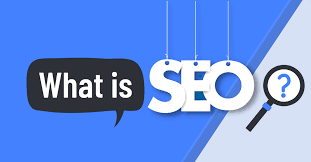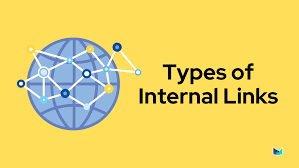What is an SEO Consultant?
An SEO consultant is a professional specializing in search engine optimization. Their goal is to improve a website’s visibility in search engine results pages (SERPs), attract more organic traffic, and ultimately drive conversions.
What Does an SEO Consultant Do?
- Website Audits An SEO consultant begins by analyzing your website to identify areas for improvement. This includes:
- Technical SEO (site speed, mobile-friendliness)
- On-page SEO (content quality, meta tags)
- Off-page SEO (backlink profile)
- Keyword Research Identifying high-performing keywords relevant to your niche is critical. Tools like Google Keyword Planner, Ahrefs, and SEMrush help uncover keywords that align with user intent.
- Competitor Analysis Consultants analyze competitors’ strategies to find opportunities and weaknesses.
- Strategy Development Based on the audit, keyword research, and competitor analysis, an SEO consultant creates a tailored strategy.
- Implementation Many consultants help implement changes, such as optimizing content, improving site structure, and building backlinks.
- Monitoring & Reporting Regular tracking ensures the strategy’s effectiveness. Tools like Google Analytics and Search Console are used for reporting.
Why Hire an SEO Consultant?
1. Expertise
SEO consultants have extensive knowledge of algorithms, tools, and trends.
2. Time-Saving
Outsourcing SEO lets businesses focus on their core functions.
3. Better ROI
A professional ensures your efforts lead to measurable results.
Key SEO Strategies Your Consultant Should Use
1. Technical SEO
- Ensure fast page loading speed.
- Make your website mobile-friendly.
- Use HTTPS for secure connections.
2. Content Optimization
- Use keywords naturally in titles, headers, and throughout the content.
- Create high-quality, original content that provides value to readers.
- Optimize meta descriptions and alt text.
3. Link Building
- Focus on acquiring high-authority backlinks.
- Create shareable content to encourage organic links.
4. Local SEO
- Optimize your Google My Business profile.
- Encourage positive reviews.
- Include location-based keywords.
5. Analytics and Performance Tracking
- Use tools to track metrics like bounce rate, average session duration, and conversion rates.
How to Choose the Right SEO Consultant
1. Proven Track Record
Look for case studies, testimonials, and success stories.
2. Transparency
Ensure the consultant is open about strategies and progress.
3. Up-to-Date Knowledge
SEO changes constantly. Your consultant should stay updated on the latest trends.
4. Customized Solutions
Avoid cookie-cutter strategies. SEO should be tailored to your business.
Tools an SEO Consultant Should Use
- Keyword Research Tools
- Ahrefs
- SEMrush
- Ubersuggest
- Analytics Tools
- Google Analytics
- Matomo
- Rank Tracking Tools
- SERPWatcher
- RankMath
- Technical SEO Tools
- Screaming Frog
- GTmetrix
The Benefits of SEO Consulting
- Improved Rankings SEO consultants focus on moving your site to the top of SERPs.
- Increased Traffic Higher rankings mean more organic visitors.
- Cost-Effectiveness SEO is more sustainable and cost-effective compared to paid advertising.
- Better User Experience SEO improvements often enhance usability, leading to happier visitors.
Common Myths About SEO
1. SEO is a One-Time Task
SEO requires ongoing effort and adjustment.
2. More Keywords = Better Results
Keyword stuffing can hurt rankings.
3. SEO Guarantees 1 Rank
No one can promise top rankings since algorithms are unpredictable.
FAQs About Hiring an SEO Consultant
Q1: How much does an SEO consultant cost?
SEO consulting fees vary based on experience and scope but range from $500 to $5000 monthly.
Q2: How long does SEO take to show results?
Results typically appear after 3-6 months of consistent effort.
Q3: Can I do SEO myself?
While possible, effective SEO requires significant expertise and time.
Emerging SEO Trends in 2024
AI and Machine Learning in SEO
Tools like ChatGPT and Google Bard are changing how we generate content and analyze user intent. AI algorithms assist in predicting search behaviors for more targeted strategies, including voice search optimization.
Optimize for conversational queries and long-tail keywords. Use structured data to improve your visibility in voice search results.
Implement video SEO by optimizing titles, descriptions, and tags for search engines. Transcribe videos to provide additional content for indexing.
E-E-A-T (Experience, Expertise, Authority, Trustworthiness)
Focus on showcasing credibility in your niche.
Use author bios, customer testimonials, and authoritative backlinks.
How to Measure SEO Success
Organic Traffic Growth
Use tools like Google Analytics to monitor visitors from organic search.
Keyword Rankings
Track movement in SERP positions for target keywords.
Backlink Profile
Use tools like Ahrefs to measure the quality and quantity of backlinks.
Bounce Rate and Dwell Time
A low bounce rate and a longer time spent on the site suggest that the content is engaging.
Conversion Rates
Track how many visitors take desired actions (e.g., purchases, sign-ups).
Types of SEO Services an SEO Consultant Can Offer
Enterprise SEO
Strategies tailored for large organizations with complex websites.
E-commerce SEO
Optimizing product pages and implementing schema for better visibility.
Local SEO
Essential for businesses targeting specific geographic areas.
International SEO
Optimizing multilingual and multinational websites.
SEO for Startups
Affordable solutions for new businesses with limited budgets.
Advanced SEO Tactics Your Consultant Should Implement
Content Clustering
Organize content into clusters around a central pillar topic for better relevance.
Schema Markup
Incorporate structured data to enhance search engines’ understanding of your content.
Core Web Vitals
Optimize the Largest Contentful Paint (LCP), First Input Delay (FID), and Cumulative Layout Shift (CLS) metrics.
Competitor Gap Analysis
Identify keywords or backlinks your competitors have that you’re missing.
Link Reclamation
Recover broken or lost backlinks to regain authority.
How to Collaborate Effectively with an SEO Consultant
Set Clear Goals
Define KPIs like traffic growth, lead generation, or sales improvement.
Provide Access
Share access to necessary tools (e.g., CMS, analytics platforms).
Maintain Open Communication
Schedule regular updates and progress meetings.
Be Patient
SEO is a long-term strategy that requires time to yield results.
Here are some red flags to watch for when hiring an SEO consultant.
Promises of Instant Results
SEO requires time; quick fixes often involve risky black-hat tactics.
Lack of Transparency
Beware of consultants unwilling to share their strategies or progress.
Overemphasis on Backlinks
While important, a balanced approach is essential.
No Portfolio or References
Reputable consultants will have proof of past success.
DIY SEO Tips for Small Businesses
Claim Your Google My Business Profile
Ensure accurate business information for local searches.
Optimize for Mobile Users
Use responsive design to cater to mobile traffic.
Blog Regularly
Create fresh, relevant content to engage your audience.
Build Internal Links
Improve site navigation and spread link equity.
Common Mistakes Businesses Make in SEO
Neglecting Mobile Optimization
Google prioritizes mobile-first indexing.
Overlooking Local SEO
Local businesses often miss out on location-based optimizations.
Ignoring User Experience
I will help improve the clarity of the text. Here’s a revised version:
Ineffective site design and slow loading times discourage visitors from staying on the site.
Not Updating Content
Stale content can hurt rankings over time.
The ROI of SEO Consulting
Long-Term Traffic Growth
Unlike paid ads, SEO delivers sustained traffic without recurring costs.
Enhanced Brand Authority
A high ranking boosts trustworthiness.
Cost-Effective Marketing
Organic traffic reduces reliance on expensive paid campaigns.
Scalable Results
SEO adapts as your business grows.
The Essential Role of SEO in Digital Marketing
In today’s competitive environment, Search Engine Optimization (SEO) is vital to a successful digital marketing strategy. By optimizing your content for search engines, you significantly enhance your site’s visibility and attract a greater volume of organic traffic. Combining SEO with content marketing, social media, and email campaigns creates a powerful synergy that elevates your brand’s online presence. This integrated approach not only draws in potential customers but also fosters engagement, enabling you to achieve your business objectives. Understanding the importance of SEO within your strategy is crucial for effectively reaching your target audience.
Integration with PPC
Combine SEO with paid campaigns for maximum visibility.
Social Media and SEO
Leverage social media to increase website traffic and generate backlinks.
Content Marketing Synergy
Quality content fuels both SEO and audience engagement.
Email Marketing Support
Use SEO-driven content for newsletters and outreach campaigns.
Conclusion: Invest in an SEO Consultant Today
Hiring an SEO consultant is one of the best ways to improve your online presence. Whether you’re a small business owner or a large enterprise, a professional SEO strategy can drive traffic, boost sales, and grow your brand.