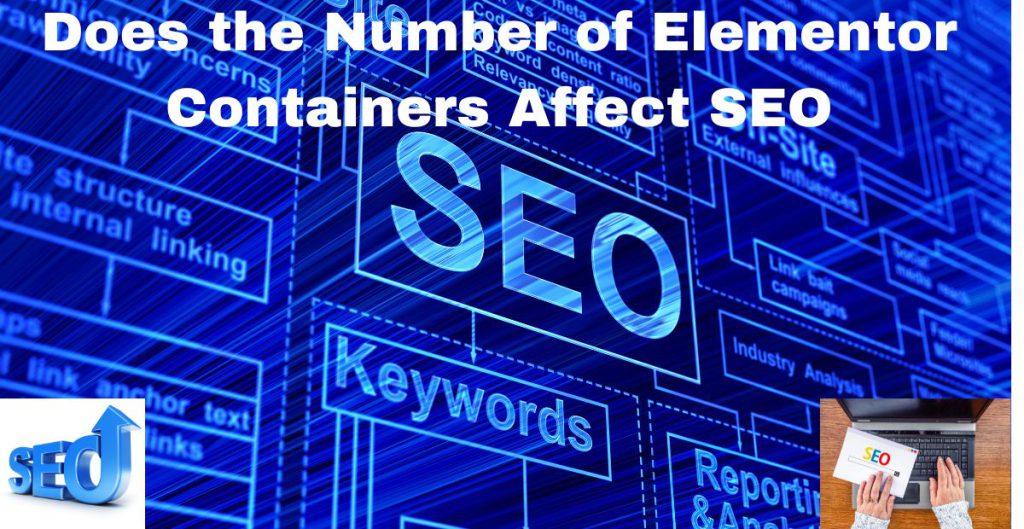
If you are looking for the answer about the question Does the Number of Elementor Containers Affect SEO? You are the right place to find the answer. Elementor is one of WordPress’s most popular page builders, offering unparalleled design flexibility and ease of use. Its drag-and-drop functionality allows even non-technical users to build professional-looking websites. One key feature of Elementor is using containers (or sections) to structure web pages.
But Does the number of Elementor containers affect SEO?
This question is more than a matter of aesthetics and usability. It touches upon the technical SEO aspects, user experience (UX), page performance, and how search engines like Google view and rank your site. In this blog post, we’ll dive deep into the implications of using multiple Elementor containers and whether it directly or indirectly impacts your site’s search engine optimization (SEO).
Understanding Elementor Containers
Before diving into SEO considerations, let’s clarify what Elementor containers are.
Elementor Containers:
In Elementor, containers (sections, columns, or inner sections) are the building blocks of your page layout. These containers help you organize content, position elements, and define responsive behaviours across various devices.
Sections: The highest level containers that house columns and widgets.
Columns: Nested within sections, columns help structure the content inside each section.
Inner Sections: You can place additional containers inside columns to subdivide them for more complex layouts.
How Elementor Containers Work

Containers in Elementor are controlled via HTML and CSS. Elementor generates the corresponding HTML code and CSS to style every time you add a new container. The more containers you add, the more HTML and CSS your page will contain.
So, how does this additional HTML and CSS affect SEO?\
The Relationship Between Containers and SEO
Let’s explore the various factors that come into play when analyzing whether or not Elementor containers impact SEO.
1. Page Load Time
Impact on SEO: High
Page load time is one of the most important factors affecting your SEO rankings. Google has repeatedly emphasized the importance of fast-loading websites, even introducing “Core Web Vitals” as key ranking signals.
How Elementor Containers Impact Load Time:
HTML and CSS: Each container adds its own HTML and CSS to the page. If you use fewer containers unnecessarily, the extra code can slow down your website.
JavaScript Overhead: Some Elementor containers may also have associated JavaScript, which can further bog down load times, especially on mobile devices with slower network connections.
While modern hosting environments and CDNs can mitigate some of these load-time issues, you need more bloated HTML to maintain your SEO.
Best Practice: When possible, minimize the number of containers and combine elements within fewer sections to reduce the page size.
2. HTML Structure and Semantic Markup
Impact on SEO: Medium
Semantic HTML is crucial for SEO because it helps search engines understand your page’s content. Elementor containers may sometimes generate excessive `div` tags, making your HTML structure overly complex and harder for search engines to interpret.
How Elementor Containers Impact Semantic HTML:
Too many nested containers can lead to “divitis” — an overuse of `<div>` tags that lack semantic meaning.
Search engines like Google favour clean and organized code where important content is wrapped in semantic tags like `<header>`, `<footer>`, `<article>`, and `<section>`, rather than excessive `<div>` tags.
Best Practice: While Elementor allows you to use semantic HTML tags, overusing containers can make implementing clean and meaningful markup difficult. Consider using containers only when necessary, and ensure you use semantic tags for key content sections like headers and footers.
3. Mobile Responsiveness
Impact on SEO: High
Mobile-friendliness is another critical SEO factor, and Elementor offers a range of responsive settings for containers. However, too many containers can complicate your design, making it harder to ensure your website looks good on all devices.
How Elementor Containers Impact Mobile Responsiveness:
Multiple nested containers can lead to design complexities where columns and sections don’t need to stack correctly on mobile devices.
This may result in a poor user experience, negatively affecting SEO. Google uses mobile-first indexing, meaning your site doesn’t perform well on mobile, and your SEO rankings will likely suffer.
Best Practice: Test your Elementor pages across multiple devices and ensure your design remains responsive. Use fewer containers to keep the layout simpler and easier to manage for different screen sizes.
4. Cumulative Layout Shift (CLS)
Impact on SEO: Medium
Cumulative Layout Shift (CLS) is one of Google’s Core Web Vitals, measuring how much content “shifts” during a page’s loading phase. If your containers are set up efficiently, they may avoid layout shifts, especially if images or other elements load after the text.
How Elementor Containers Impact CLS:
Excessive containers can lead to layout shifts as the page loads, particularly if each container has padding, margins, and other styling elements that may render at different times.
Best Practice: Limit unnecessary containers, and always set proper size dimensions for images and other media elements within your containers to reduce CLS.
5. Indexation and Crawlability
Impact on SEO: Medium
Google and other search engines use bots to crawl and index your website. If your site is overloaded with too many containers, the resulting HTML structure can become clearer, making it more challenging for these bots to crawl your content efficiently.
How Elementor Containers Impact Crawlability:
Multiple containers create extra layers for search engines to crawl through, possibly slowing down the process or preventing important content from being prioritized during the crawl.
Best Practice: Use fewer containers and ensure your most important content is accessible within the HTML hierarchy without excessive nesting.
How to Optimize Elementor for SEO
Now that we’ve explored the potential SEO impacts of using multiple containers let’s dive into some actionable steps to mitigate these issues and enhance your Elementor site’s SEO performance.

1. Optimize Container Use
Combine Sections: Instead of adding multiple sections, combine related elements into a single section. This reduces the overall number of containers and improves load time.
Limit Inner Sections: Inner sections can be particularly detrimental to performance if overused. Utilize them sparingly and only when needed.
Utilize Flexbox: Elementor’s newer Flexbox containers allow for a more streamlined layout, which can significantly reduce the need for multiple nested containers.
Read More: Is SEO Worth It
2. Enable Minification
Most hosting providers and caching plugins offer options to minify CSS, JavaScript, and HTML files. Minification removes unnecessary characters from your code (like spaces and line breaks), reducing file size and improving load times.
3. Use Lazy Loading
Ensure images, videos, and iframes are lazy-loaded so as not to affect the initial page load time. Elementor offers a built-in lazy-loading feature, which can help reduce the burden that extra containers might create.
4. Optimize Images
Containers often house images, which can add to load times if not optimized. To compress photos without compromising quality, use programs like TinyPNG or ShortPixel. Also, ensure your images are responsive using the appropriate size for different devices.
5. Prioritize Core Web Vitals
Monitor your Core Web Vitals metrics closely using tools like Google PageSpeed Insights or Lighthouse. Focus particularly on Largest Contentful Paint (LCP), Cumulative Layout Shift (CLS), and First Input Delay (FID).
6. Use Semantic HTML
Elementor allows you to assign semantic tags to your sections and containers. Ensure that you use the appropriate tags (like `<header>`, `<main>`, and `<footer>`) to provide context to search engines about the structure and content of your page.
Frequently Asked Questions (FAQs)
Q1: Do Elementor containers directly affect SEO rankings?
No, the number of containers doesn’t directly affect SEO rankings. However, excessive containers can negatively impact page speed, mobile responsiveness, and semantic structure, which are important SEO factors.
Q2: Can too many containers slow down my site?
Yes, too many containers can increase the HTML and CSS file sizes, slowing your page load time. It may have a detrimental effect on SEO and user experience.
Q3: How can I reduce the number of containers on my Elementor page?
You can reduce the number of containers by combining related elements into fewer sections, avoiding excessive use of inner sections, and utilizing Flexbox to streamline your layout.
Q4: Does Elementor affect Core Web Vitals?
If the page is not optimized correctly, Elementor can affect Core Web Vitals, particularly Largest Contentful Paint (LCP) and Cumulative Layout Shift (CLS). To improve these metrics, minimize unnecessary containers and optimize media.
Q5: How can I make my Elementor pages more SEO-friendly?
To make your Elementor pages more SEO-friendly, use fewer containers, optimize for page load speed and lazy-load images, use semantic HTML tags, and prioritize mobile responsiveness.
Q6: Are Elementor containers bad for mobile SEO?
Not necessarily, but excessive containers can complicate mobile layouts and make it harder to ensure a responsive design. Always test your Elementor pages on mobile devices to ensure good performance and user experience.
Conclusion
While the number of Elementor containers can indirectly impact SEO through factors like page load time, semantic HTML structure, and mobile responsiveness, it’s not a direct ranking factor. However, optimizing your Elementor layout using fewer containers, ensuring semantic markup, and prioritizing mobile performance can significantly improve your site’s SEO.
You can ensure your Elementor by following best practices and monitoring key metrics like page speed and Core Web Vitals.
-powered website remains SEO-friendly and competitive in search rankings.