A Comprehensive Guide
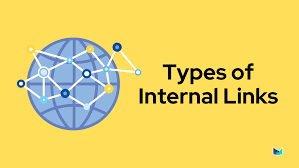
Internal linking is one of the most important aspects of SEO. It helps search engines understand your website’s structure and enhances user experience by guiding visitors through relevant content. However, a common question arises: How many internal links per page are ideal for SEO?
This article will explore the concept of internal links, their role in SEO, and how many internal links per page you should use for optimal results. We will also dive into best practices and strategies for effective internal linking.
What Are Internal Links?
Let us start with the basics before discussing the ideal number of internal links. Internal links connect one page of your website to another page on the same domain. They differ from external links, which direct users to a page on a different website.
Example of Internal Links:
Link from your homepage to a blog post.
Link from one blog post to another related post.
Link from your About Us page to your Services page.
Internal linking is critical in establishing site architecture, enhancing page authority, and distributing link equity.
Why Are Internal Links Important for SEO?
Enhances Crawlability
Search engines, like Google, use bots to crawl your website. Internal links make it easier for these bots to discover and index pages. With a well-structured internal linking strategy, search engine crawlers can find and understand the relationship between different pages.
Distributes Link Equity
Link equity, or “link juice,” is the value or authority passed from one page to another via hyperlinks. Internal links help distribute this link equity from high authority pages to other important pages, boosting their rankings on search engine result pages (SERPs).
Improves User Experience
Internal linking enhances user navigation by providing relevant paths to additional content. This improves user engagement, decreases bounce rates, and increases the time users spend on your site, all positive signals for SEO.
Creates Hierarchical Structure
Using internal links, you can create a clear website hierarchy that shows search engines which pages are the most important. Pages with more internal links are considered more valuable and often rank higher.
Boosts Keyword Rankings
Using internal links with keyword-rich anchor text can help improve the ranking of the linked pages for those specific keywords. However, this should be done naturally and without keyword stuffing to avoid penalties.
So, How Many Internal Links Should You Have Per Page?
There is no hard and fast rule about the number of internal links you should use on a page. However, some general guidelines are based on best practices and SEO experts’ advice.
Avoid Overloading with Links
One of the main concerns is not overloading your page with too many internal links. Although search engines like Google do not set an official limit, the consensus is that quality matters more than quantity. A good benchmark is 310 internal links per 1,000 words of content.
Focus on Relevance
Every internal link should add value to the user. Links should be relevant to the content and provide additional information that complements the original page. Refrain from excessive linking to avoid a poor user experience and might be considered spammy by search engines.
Consider Page Depth
Search engines or users need help discovering pages several clicks away from the homepage. Internal linking to deeper pages on your site can help these pages become more accessible, and it is often recommended that every page is reachable within three clicks from the homepage.
Maintain a Natural Flow
Internal links flow naturally within the content, adding value and offering further insights into the discussed topic. Avoid forcing internal links into the content, negatively impacting readability and user engagement.
Internal Linking Best Practices
To maximize the benefits of internal linking, here are some best practices you should follow:
Use Descriptive Anchor Text
Anchor text is the clickable text in a hyperlink. It is crucial to use relevant and descriptive anchor text that tells the user and search engines what the linked page is about. Avoid generic anchor texts like “click here” or “read more.”
Link to HighValue Pages
When linking internally, prioritize high-value pages like cornerstone content or pages that drive conversions. These pages are often the most informative and are the foundation of your site’s structure.
Link Deep, Not Just to the Homepage
While linking to your homepage or major category pages is necessary, linking to deeper pages within your site, such as subcategories or individual blog posts, is equally important. This creates a balanced distribution of authority across the site.
Maintain a Clear Hierarchy
Your internal links should reflect the hierarchy of your website. For instance, link to parent pages from child pages and vice versa. This structure helps search engines understand the relationship between different pages.
Fix Broken Links
Broken internal links can harm your SEO efforts and user experience. Regularly audit your internal links and fix any broken ones to avoid losing valuable link equity.
Use Breadcrumbs
Breadcrumbs are a form of internal linking that shows a user’s path on your site. They improve user navigation and help search engines understand your site’s structure better.
How Many Internal Links Are Too Many?
Although internal links are beneficial, too many links can dilute the link equity between pages and confuse users and search engines. When deciding how many internal links to include on a page, Google recommends focusing on usability.
Google’s John Mueller has mentioned that while there is no strict limit on internal links, the key is to create a user-friendly experience. If a page becomes cluttered with too many internal links, it may reduce the impact of those links.
Generally, Google considers having 100 to 150 internal links on a page acceptable. However, the ideal number will depend on the length of the content and how relevant those links are to the user.
Internal Linking for Different Types of Pages
The number of internal links you use may vary depending on the type of page you are working on. Let us explore how internal linking can differ across various page types.
Blog Posts
Blog posts often provide plenty of opportunities for internal linking due to the nature of the content. On average, aim for 310 internal links per 1,000 words in a blog post. Make sure the linked pages are relevant and provide additional value.
Homepage
The homepage is typically where you want to link to your most important pages, such as main categories, products, or services. However, keep your homepage manageable, as this may confuse users and dilute link equity.
Product Pages
For e-commerce sites, internal links on product pages should point to related products, product categories, and any informational content that can help with conversion. Aim for 35 internal links per product page.
Service Pages
For service-based businesses, internal links on service pages should direct users to relevant case studies, blog posts, or service subpages. For example, keep the internal links at around 35 per page on product pages.