
The big question is: Is Squarespace bad for SEO? One of the most critical considerations when building a website is SEO (Search Engine Optimization). With effective SEO, even the most beautifully designed site may reach its intended audience. Squarespace is among the most popular website builders, known for its sleek design templates and user-friendly interface.
In this comprehensive guide, we’ll examine Squarespace’s SEO capabilities, its pros and cons, and how it compares to other platforms like WordPress or Wix. Whether you’re a small business owner, a blogger, or an eCommerce store manager, this article will help you decide whether Squarespace is suitable for your SEO needs.
Improper indexing on Squarespace can prevent pages from being properly crawled by search engines, affecting the site’s overall SEO performance.
What is SEO, and Why Does it Matter?
Before we dive into whether Squarespace is good or bad for SEO, let’s recap what SEO is and why it matters so much for websites.
SEO stands for Search Engine Optimization, and it’s optimizing a website to improve its visibility on search engines like Google. The higher your website ranks for relevant search terms (keywords), the more likely you are to attract visitors. Strong SEO can be the difference between your website being buried in search results or showing up on the coveted first page of Google.
SEO includes multiple elements, such as:
Technical SEO (site speed, mobile-friendliness, secure protocols like HTTPS)
On-page SEO (title tags, meta descriptions, internal linking, keyword usage)
Off-page SEO (backlinks, social media signals)
Content SEO (the quality and relevance of your content)
With these in mind, let’s analyze how Squarespace performs across the key SEO areas.
Squarespace SEO: Pros and Cons
The Pros of Using Squarespace for SEO
1. User-Friendly Design with SEO Basics Built-In
Squarespace’s primary strength lies in its intuitive design. The platform leads you through building a visually stunning website from the moment you create an account. SEO-wise, Squarespace offers built-in features to handle some essential elements like:
Title tags and meta descriptions
Image alt text
Clean URL structures
Mobile responsiveness (which is critical for SEO)
These are critical for basic SEO, and Squarespace does an excellent job of ensuring you have the tools you need to address them.
2. Mobile-Friendliness
In an era where more than 50% of all website traffic comes from mobile devices, having a mobile-optimized website is essential for SEO. All of Squarespace’s Squarespace templates are fully responsive, meaning they automatically adjust to look good on any screen size, from desktop monitors to smartphones. Google favors mobile-friendly websites, so Squarespace ticks this box well.
3. SSL Security
Security is a crucial ranking factor for Google. Websites using HTTPS (the secure version of HTTP) receive a slight ranking boost. Squarespace automatically provides SSL certificates for all websites, ensuring your site is safe and aligns with Google’s requirements.
4. Built-in Blogging Features
Content marketing is one of the most important pillars of SEO[Search Engine Optimization]. Websites that regularly publish quality content tend to rank better in search results. Squarespace includes a solid blogging platform, enabling users to easily publish posts, organize content, and optimize posts with essential SEO elements like tags, categories, and excerpts. You can also customize your URLs, further helping SEO efforts.
5. Integrated Analytics Tools
While this isn’t directly related to SEO[Search Engine Optimization], having access to analytics is crucial for understanding your site’s performance. Squarespace provides users with built-in analytics tools, allowing you to track traffic, referral sources, and popular content without needing an external service (though integrating Google Analytics is always recommended).
The Cons of Using Squarespace for SEO
While Squarespace offers some impressive built-in tools for basic SEO, users should know its limitations & visibility:
1. Limited Advanced SEO Customization
Squarespace is fantastic for beginners, but it starts to show its limitations regarding more advanced SEO needs. For example, the platform needs access to the deeper technical aspects of SEO that other platforms like WordPress or Joomla offer. Squarespace may not be the best choice if you want to modify your website’s schema markup, add custom sitemaps, or fully optimize page load speeds.
In comparison, WordPress offers more flexibility in technical SEO due to its open-source nature and a wide array of plugins.
While this isn’t directly related to SEO, having access to analytics is crucial for understanding your site’s performance.
Using AI-generated content isn’t inherently bad for SEO, but ensuring the content is high-quality, relevant, and follows Google’s guidelines is crucial for maintaining strong search rankings.
2. a limited Control Over Site Speed
Site speed is a known ranking factor, and fast-loading websites tend to perform better in search results. Unfortunately, Squarespace can sometimes lag in this department. While its templates are beautiful, they can also be resource-heavy, leading to slower load times.
Unlike other platforms, where you have complete control over your site’s hosting and backend optimizations, Squarespace does not give users as much control over technical elements that could improve site speed. Although Squarespace provides CDN (Content Delivery Network) access to help improve load times, it’s still not as customizable as other platforms.
3. Inconsistent Sitemap Generation
One of the most frustrating issues users have faced with Squarespace is its inconsistent sitemap generation. Although the platform automatically generates a sitemap (excellent for SEO), some users have reported that it doesn’t continually update properly when new pages are added or deleted. Matching or editing the sitemap is not an option in Squarespace, which can become a problem as your site grows.
While this isn’t directly related to SEO, having access to analytics is crucial for understanding your site’s performance
4. Lack of Plugins or Extensions for SEO in Squarespace
When using Squarespace, you’re limited by the platform’s features. While these are good enough for beginners or small websites, they fall short compared to platforms like WordPress, which offers a vast library of SEO plugins (like Yoast SEO or All in One SEO) that allow for deeper customization.
For example, on WordPress, you can easily install an SEO plugin to get suggestions for optimizing every single page or post you publish. With Squarespace, you don’t get that level of detailed analysis.
5. eCommerce SEO Limitations
If you’re running an eCommerce store on Squarespace, there are a few additional SEO issues to consider. For instance, the product URL structure can be less than ideal for SEO because it automatically adds “/products/” to all URLs. While this may not seem a significant issue, it can affect how Google views your URL structure and make it harder to rank individual product pages.
Additionally, the lack of integration with popular eCommerce SEO tools can hinder your visibility in optimizing product listings properly.
Comparing Squarespace SEO to Other Platforms
Squarespace vs. WordPress
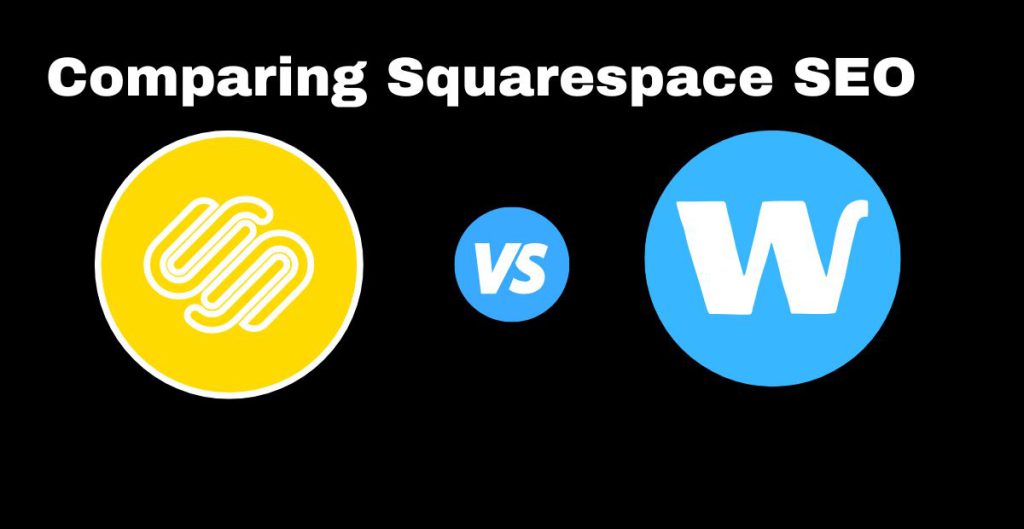
Is WordPress bad for SEO? WordPress is often seen as the SEO powerhouse of website platforms. Its flexibility, control, and access to plugins like Yoast SEO give WordPress a clear advantage for SEO-focused users.
However, WordPress has a steeper learning curve and requires you to manage hosting, security, and updates yourself (unless you use WordPress.com, which offers more limited options like Squarespace). Squarespace is a more user-friendly option for those looking for a quick setup with less technical complexity.
Improper indexing on Squarespace can prevent pages from being properly crawled by search engines, affecting the site’s overall SEO performance.
Squarespace vs. Wix
Wix and Squarespace are often compared due to their easy-to-use interfaces and sleek design templates. Both are good options for beginner website builders. Still, Wix has recently improved its SEO capabilities, offering an SEO-friendly URL structure and deeper technical SEO options.
Wix has one edge over Squarespace in site speed thanks to its built-in optimization tools. However, is Wix bad for seo? It can sometimes suffer from clunky backend code, which can hinder performance.
Internal links are essential for website ranking. So why are internal links bad for SEO?
Read More: Do Not Get a Job in SEO
Squarespace vs. Shopify
is Shopify bad for SEO? Shopify is a go-to platform for eCommerce with much better SEO options than Squarespace. It has more control over SEO-specific elements like URLs, alt text, meta descriptions, and product descriptions. It also has a robust app store with SEO tools to boost your efforts further.
Conversely, Squarespace is better suited for smaller eCommerce websites or those that emphasize design rather than SEO performance.
Should Squarespace be Adapted to SEO?
So, is Squarespace bad for SEO? Not necessarily. For basic websites and small businesses, Squarespace offers enough SEO functionality to get you started and achieve decent rankings, mainly if you focus on optimizing the platform’s features.
Search engine algorithms play a crucial role in determining how well a Squarespace website ranks in search results, affecting its overall SEO performance.
However, as your site grows or you want to tackle more advanced SEO needs, you might find Squarespace’s limitations too restrictive. It’s not impossible to rank a Squarespace website high in search engines, but you’ll need to work within the platform’s constraints.
As if, ChatGPT isn’t bad for SEO when used properly; it can enhance content creation, but relying solely on it without optimizing for user intent and search engines can negatively impact SEO performance.
How to Make the Most of Squarespace’s SEO
If you’ve decided to use Squarespace, here are a few tips to ensure you’re making the most out of its SEO capabilities:
1. Optimize Title Tags and Meta Descriptions- Ensure each page and post has a custom title and meta description, including target keywords.
2. Use Image Alt Text – Optimize your images with relevant alt text to improve accessibility and SEO.
3. Create High-Quality Content – Regularly publish blog posts or articles optimized with relevant keywords.
4. Ensure Your Site is Mobile-Friendly – Since Squarespace is responsive, ensure your images and other media are optimized for mobile performance.
5. Submit Your Sitemap – After building your site, submit it to Google Search Console to ensure it gets crawled correctly.
In summary, is Squarespace an Excellent Choice for Your SEO Requirements?
Squarespace is not inherently wrong for SEO, but it could be a more robust platform for more advanced SEO needs. It offers a clean, intuitive interface with built-in SEO basics suitable for small websites or personal blogs. However, if you’re looking to grow a large website or if you’re in a competitive
In an industry with critical SEO, you may eventually outgrow Squarespace’s SEO capabilities.
For beginners or those who prioritize design over deep SEO customization, Squarespace can work well. However, platforms like WordPress or Shopify may be suited for more advanced users or businesses relying on SEO for traffic. . Search engine algorithms play a crucial role in determining how well a Squarespace website ranks in search results, affecting its overall SEO performance.
Ultimately, your SEO success depends more on the quality of your content, your keyword strategy, and how well you optimize your site than the platform itself. With careful management, you can still make a Squarespace site rank well.